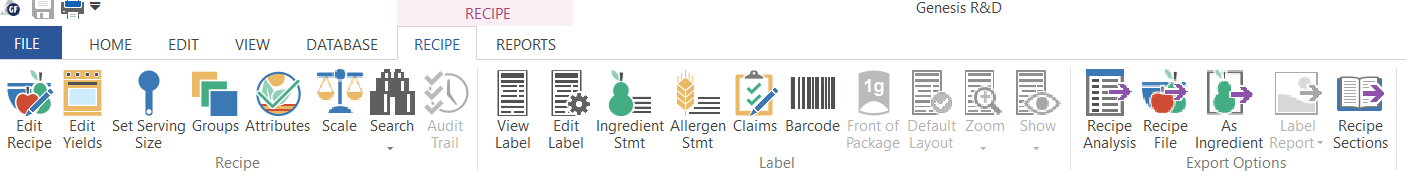/
Recipes
Genesis R&D Manual
Recipes
From the Recipe Ribbon, you will access your Recipe features AND your Label features.
After you have created a Recipe, most of what you will need for working with your Recipe can be found on the Recipe ribbon. Some functions can be accessed from the ribbon and the Edit Recipe dialog.
- Edit Recipe
- Edit Yields
- Set Serving Size
- Groups
- Attributes
- Scale
- Search Functions
- View Label
- Edit Label
- Ingredient Statement
- Allergen Statement
- Claims
- Barcode
- Front of Package
- Default Layout
- Zoom
- Show
- Export Recipe Analysis
- Export Recipe File
- Export As Ingredient
- Export Label Report
- Export Recipe Sections
- Audit Trail
- Saving a Recipe
- Printing Recipes
- Open Existing Recipes
- Appending Recipes Into Another Recipe
Note: For simplicity, in the remainder of the manual, the word Recipe will be used to denote both a Recipe and a Formula.
, multiple selections available,
Related content
Creating a New Ingredient
Creating a New Ingredient
Read with this
File Menu
File Menu
Read with this
Protein Digestibility
Protein Digestibility
Read with this
The Ribbon
The Ribbon
Read with this
Edit Yields
Edit Yields
Read with this
What's New
What's New
Read with this