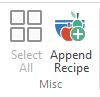/
Appending Recipes Into Another Recipe
Genesis R&D Manual
Appending Recipes Into Another Recipe
You can either add a Recipe to another Recipe (it will appear as a folder that can be expanded to show the Recipe ingredients) or append a Recipe. (If you append the Recipe, you are essentially adding the individual ingredients of one Recipe to another Recipe.)
- On the Edit ribbon, click Append Recipe.
- Select the Recipe you wish to append.
- Enter Quantity and Measure.
- Click OK.
It will appear in the list with the quantities and measures of the full Recipe:
, multiple selections available,
Related content
Printing Recipes
Printing Recipes
Read with this
Appending Recipes Into Another Recipe
Appending Recipes Into Another Recipe
More like this
Edit Ribbon
Edit Ribbon
More like this
Ingredient Functions Within Recipes
Ingredient Functions Within Recipes
More like this
Ingredient Functions Within Recipes
Ingredient Functions Within Recipes
More like this
Creating a New Recipe
Creating a New Recipe
More like this