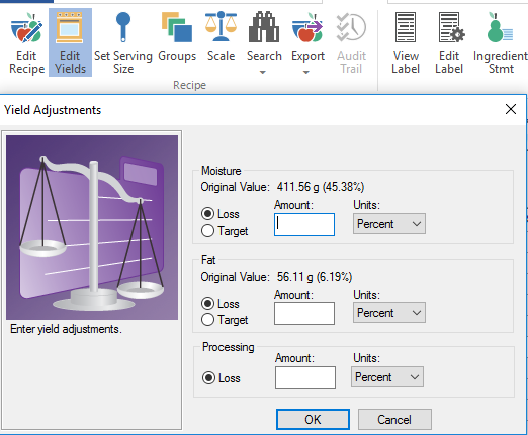Genesis R&D Manual
Edit Yields
- Click Edit Yields.
- Select either Loss or Target
- Enter the value.
- Click OK.
Loss vs. Target - which to useTargetIf you know the final, post-cooking amount of water that should be in your product, use Target. This may be an industry average for your product, a specific moisture content you’ve determined through lab analysis or the amount you’re aiming for during processing. Enter target percent or weight and the program will recalculate the final corresponding nutrient information. LossUse Loss when you don’t know, or do not wish to approximate, the final moisture percent and when you know both the product’s beginning and final weights. Remember: Genesis R&D will tell you the original moisture weight. Once you know the total amount of moisture lost, enter that loss by weight or by percent. Note: For percent loss, the value entered is the percent of the lost moisture content, not the percent of the entire recipe weight. For example, if you have 100g of dough containing 10g of moisture, and the final weight of the baked bread is 95g, you know you’ve lost 5g of moisture. That is 50% of the original moisture content. Enter 50% as the moisture loss. The program will recalculate the nutrient information per the adjusted weight and moisture loss. |
|---|