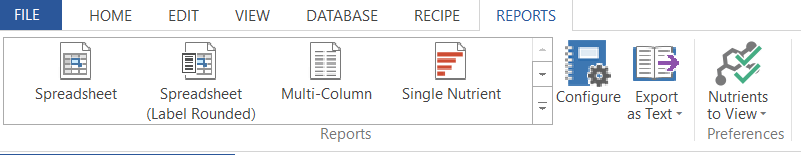/
Reports
Genesis R&D Manual
Reports
After you have created a Recipe, Genesis R&D can analyze it for its nutritional breakdown. The program calculates the nutrient values and you can view the Reports to see a breakdown of data.
You can configure your reports to display any or all of the nutrients and nutrient factors in the program from this screen by using Nutrients to View. See Nutrients to View for more information. Note: Nutrients to View can be accessed from the Reports ribbon and the Home ribbon, and any changes you make from either are universal.
Click on any report icon to view it. If you can't see all of the reports, click the down arrow to expand the reports view.
, multiple selections available,
Related content
Getting Started
Getting Started
More like this
Preferences - General
Preferences - General
More like this
Genesis Classic API
Genesis Classic API
More like this
Genesis Foods - Exporting to CSV
Genesis Foods - Exporting to CSV
More like this