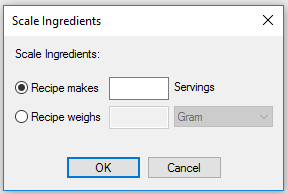/
Scale
Genesis R&D Manual
Scale
Click Scale.
With Genesis, you can automatically scale the Recipe’s ingredient amounts to make the Recipe for a different number of servings.
- Change number of Servings or Weight.
- Click OK.
The adjusted amounts will appear in the Recipe’s list of Ingredients. The nutrients per serving will remain the same.
Note:
This feature is a simple multiplication or division tool. It doesn’t adjust cooking time or temperature. Also, for more complicated or delicate foods, you should use this feature for approximations only. As food chemistry will change with larger or smaller batches, ingredients will need to be adjusted accordingly.
, multiple selections available,
Related content
11.14 New Features
11.14 New Features
More like this
Preferences - General
Preferences - General
More like this
Genesis Classic API
Genesis Classic API
More like this