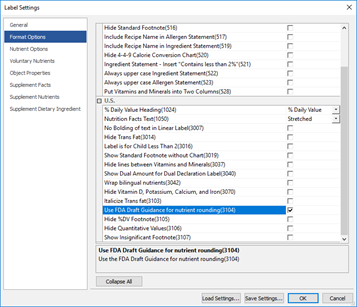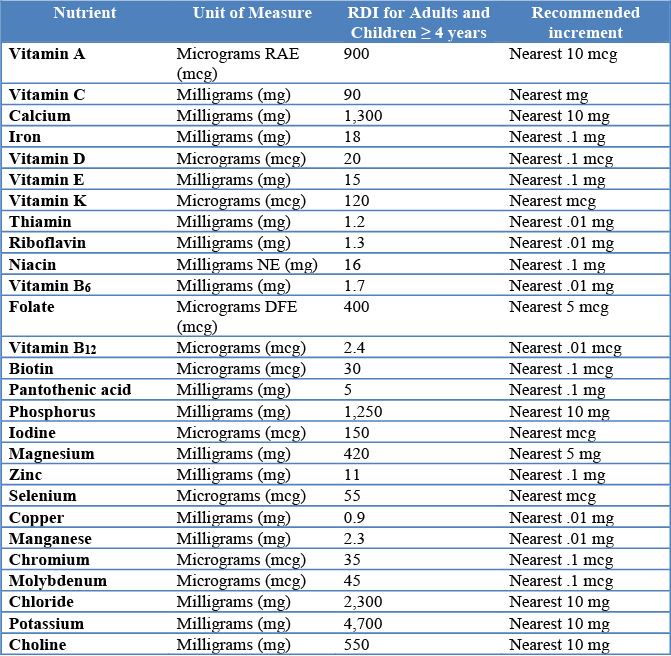/
Applying Draft Guidance Rounding Rules
Genesis R&D Manual
Applying Draft Guidance Rounding Rules
(This option was added in Genesis 11.4, if you have a prior version you will need to update your program to be able to use this option)
You can choose to apply rounding rules per the new Draft Guidance from the FDA for the latest labeling update.
Note: If you choose this option, it will override ALL OTHER ROUNDING RULES you may have previously selected under Nutrient Options.
To use the Draft Guidance Rounding Rules
- With your Recipe open, click Edit Label
- Select Format Options
- Check Use FDA Guidance for nutrient rounding.
The rounding rules are summarized in this chart:
You can access the entire draft guidance document here.
Should the final rule differ from the draft guidance rules, the FDA will allow a grace period to make changes.
, multiple selections available,
Related content
11.14 New Features
11.14 New Features
More like this
Canada FOP
Canada FOP
More like this
Getting Started
Getting Started
More like this
Formula Tab
Formula Tab
More like this