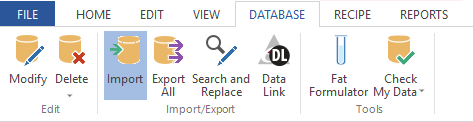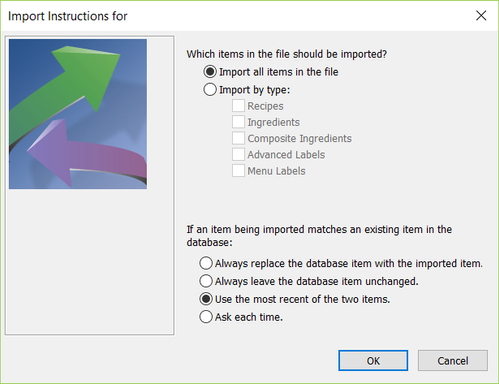/
Import Files
Genesis R&D Manual
Import Files
EXL or XML data can be imported to Genesis R&D for sharing information between ESHA programs. This operation imports one file.
- Go to Database on the Menu bar.
- Select Import.
- Browse to find the desired .EXL or .XML file.
- Click Open.
- Choose to either import the entire file or specified item types.
- Select matching item options.
- Click OK. The Import Summary will give you a quick look at the success of the import process.
- Click OK.
Note: Versions prior to Genesis 11.5 require user input for each file imported, with version 11.5 and later you will only be prompted a single time.
, multiple selections available,
Related content
Import Data
Import Data
More like this
Genesis Foods - Exporting to CSV
Genesis Foods - Exporting to CSV
More like this