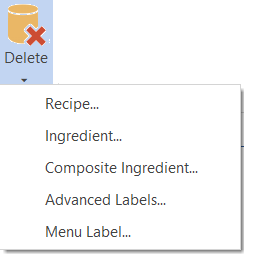/
Delete Food Records
Genesis R&D Manual
Delete Food Records
- From the Database ribbon, select Delete
- Choose Recipe, Ingredient, Composite Ingredient, Advanced Labels or Food Menu. This opens a selection window. Note: If you are deleting an ingredient, you will have to perform a search first.
- Select the item you wish to delete by double-clicking it or highlighting it and clicking Select.
- A dialog box will appear asking you if you are sure you want to delete the item. Select Yes to delete it or No to cancel this window.
, multiple selections available,