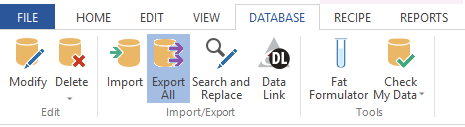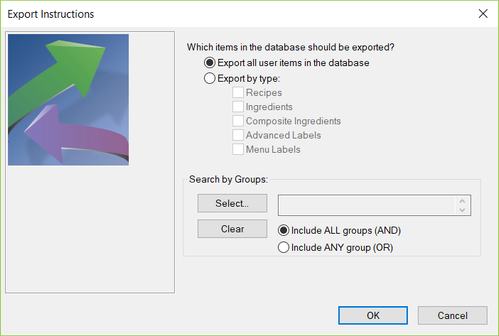Genesis R&D Manual
Export All User-Added Files
EXL or XML data can be exported from Genesis R&D for sharing information between ESHA programs.
- Go to Database on the Menu bar.
- Choose Export All.
- Select whether you want to Export all the user-added items in the database or only certain types
- Narrow your selection by Groups, if necessary.
- Browse to find a destination for the exported data.
- Name the file.
- Click Save.
, multiple selections available,