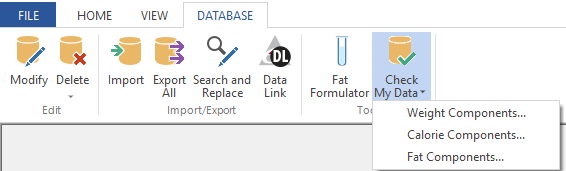/
Check My Data
Genesis R&D Manual
Check My Data
This option lets you quickly test if your Recipes actual vs. estimated component values fall into the tolerance range. Those Recipes whose components do not fall into that range are listed.
- From the Databases ribbon, choose Check my Data.
- Select Weight/Fat/Calorie Components
- Type in the Tolerance %
- Click Run Check.
The results will show the percent difference, the actual and estimated values and the values for each of the sub-components. From here, you can decide to open a Recipe and fix the items that are outside the tolerance.
, multiple selections available,
Related content
Check Data Components
Check Data Components
More like this
Preferences - General
Preferences - General
More like this
Formula Tab
Formula Tab
More like this