Genesis R&D Manual
Attributes Sidebar
Jill Hohnstein (Deactivated)
Eliz Braithwaite (Deactivated)
An attribute is any property of an Ingredient you want to track for any reason. Most likely, you will use Attributes to make BE and other required or voluntary declarations (vegan, gluten-free, etc.) easier to track at the Recipe (and therefore Label) level.
Genesis includes the Bioengineered attribute, but you can add others. See this page.
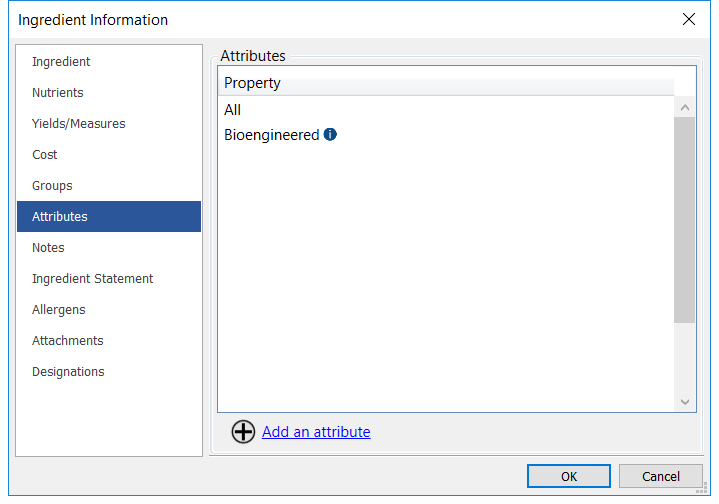
Qualifies
Set whether your ingredient qualifies for the attribute designation, depending on the rules of that attribute.
Green check = yes, this qualifies.
Red no symbol = no, this does not qualify.
Double question marks = I don't know.
Examples:
- This ingredient contains bioengineered material, so it qualifies for the Bioengineered designation and you would select the green checkmark.
- This ingredient has some animal-based material, so it does not qualify as vegan and you would select the no symbol.
- You don't know if there is any gluten, so you select the double question marks.
Documentation
If you select either the green check or the no symbol, you are prompted to add validating documentation. Select the plus sign to upload an accompanying file, perhaps a certificate or a spec sheet or lab results. The file will appear on this screen and the Attachments screen.
Unlink the document to this screen by selecting the red X. Note: the document will still be attached to this ingredient and appear on the Attachments screen and you will have to remove the document from there.
Add an Attribute
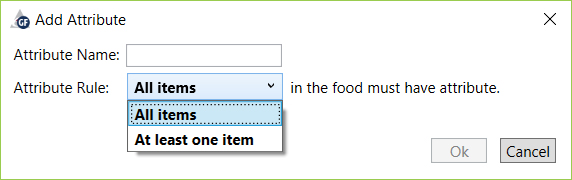
On this screen, enter the name and the qualifying rule. For example, the BE laws say that if any one item has at least 5% bioengineered material, that item is considered bioengineered. In this case, you would select "At least one item." For "vegan" you want all of the items to be vegan so you would select "All items."
You would delete an Attribute by going to Database > Modify.
Attributes on the Label
You can choose to show a list of qualifying attributes on your label page.
You may also display the BE symbol or text on your label page, if your Recipe qualifies.
Searching by Attribute
When adding this Ingredient to a Recipe, you can search for it (and others) by the Attribute data you entered.
On this page: