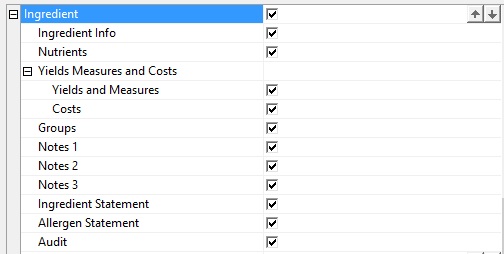/
Printing Ingredients
Genesis R&D Manual
Printing Ingredients
When you print an ingredient, the printout will show all information about the Ingredient you select.
- Click the Print icon in the upper left corner; or
click the Print icon on the Home ribbon - Select your printer
- Click Print
- Click the Print icon in the upper left corner; or
Note: This will print the sections you have selected under your preferences, the following options are available for printing:
, multiple selections available,
Related content
Printing and Exporting Label
Printing and Exporting Label
More like this
My Preferences - General
My Preferences - General
More like this
Preferences - General
Preferences - General
More like this
Formula Tab
Formula Tab
More like this
Export Options
Export Options
More like this