Genesis R&D Manual
Designations Sidebar
Jill Hohnstein (Deactivated)
Eliz Braithwaite (Deactivated)
A designation indicates a specific property of an ingredient that the program needs to understand when generating the ingredient statement or front-of-package display for the Recipe it's used in. The options on this screen are specific to Mexican and Canadian labels.
Is Sugar
Per the regulations for Canada labels, all sugar-based ingredients must be listed in the ingredient statement in parenthesis after a sugar heading. If this ingredient is a sugar-based product, check this box. The ingredient statement will look like this:
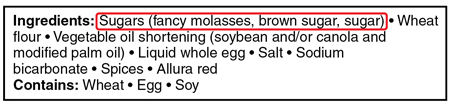
Per the regulations for Mexico labels, all Added Sugars must be listed in the ingredient statement in parenthesis after a sugar heading. If this ingredient is an added sugar, check this box.
Is Sweetener
Per the regulations for Mexico, non-nutritive sweeteners ("substances different from mono- and di-saccharides that provide sweet flavor to products") must be declared on the front of the package. These sweeteners include chemical-based sweeteners like aspartame and saccharine, sugar alcohols like xylitol and sorbitol, and plant-based substitutes like monkfruit and stevia.
Check this button if this ingredient is a sweetener, and the warning statement will appear on your label display.

Is Fat
Per the latest regulations for Mexico, a recipe that contains added fat (which is not naturally occurring in meat or cheese) must be evaluated to see if it qualifies for one or both of the fat warning symbols. Check this button if the ingredient qualifies as added fat. Doing so will prompt Genesis R&D to evaluate a recipe containing this ingredient to see if it qualifies for one or both of the fat warning symbols.

On this page:
