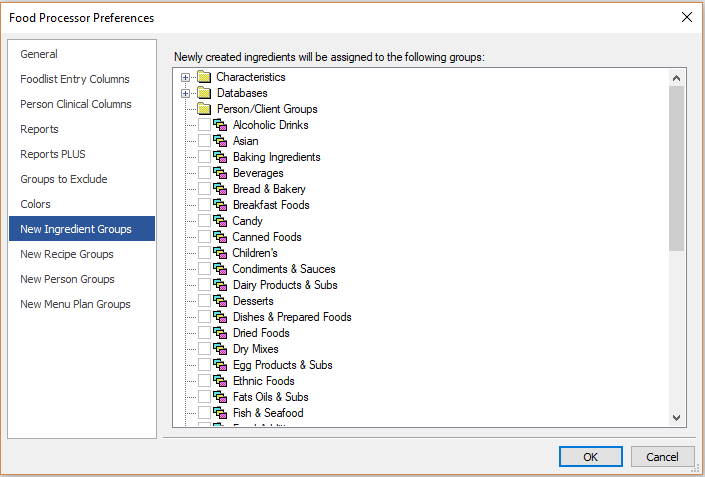/
Preferences - New Ingredient Groups
Preferences - New Ingredient Groups
When you create a new Ingredient, you can select one or more of the available Databases or Groups for the document to be attached to automatically.
- Select a group
- Check the appropriate box
- Set these as your default groups
- Click OK.
, multiple selections available,
Related content
My Preferences - New Ingredient Groups
My Preferences - New Ingredient Groups
More like this
Preferences - New Recipe Groups
Preferences - New Recipe Groups
More like this
My Preferences - New Recipe Groups
My Preferences - New Recipe Groups
More like this
My Preferences - New Food Menu Groups
My Preferences - New Food Menu Groups
More like this
My Preferences - New Composite Ingredient
My Preferences - New Composite Ingredient
More like this
Food Groups Options
Food Groups Options
More like this