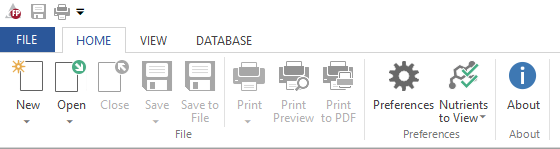The Ribbon
In Food Processor 11.0 we introduced the Ribbon as the primary navigation in Food Processor these pages go over the basics of how to use to use the ribbon and its features.
Each function of The Food Processor can be accessed on one of the available tabs.
Depending on which tab is selected, the ribbon options will change.
The tabs and ribbon functions can be accessed by using your mouse and from the keyboard:
- Press Alt + the first letter in the name of the menu items.
- Press the F10 key and use the arrow keys on your keyboard to navigate
When a button is grey, the function is not available. If all buttons are grayed out please contact ESHA support to troubleshoot.
For more information on each Ribbon:
, multiple selections available,