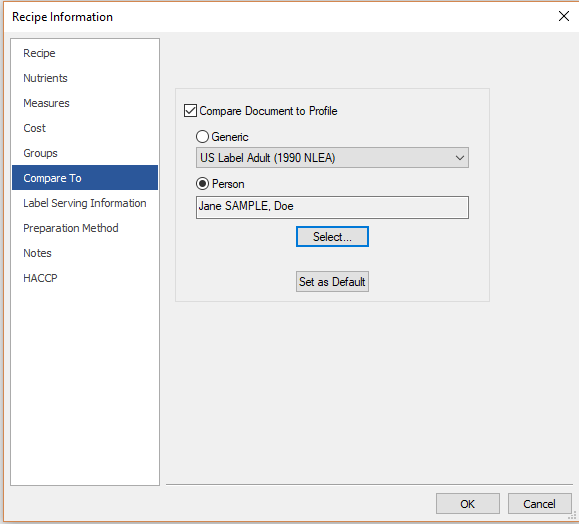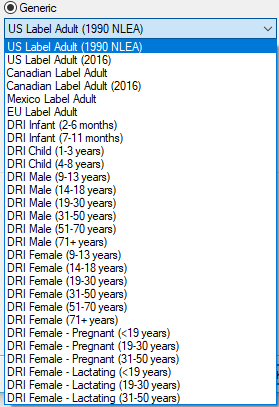/
Compare To Sidebar -Recipe
Compare To Sidebar -Recipe
In Food Processor you can compare to a profile or a person.
To compare to a profile, you can specify a set of nutrient recommendations (U.S. Adult Label, DRI’s, etc.) to compare the Recipe’s nutrient values to. Percentage information will appear in the Bar Graph and Multi-Column reports.
- Check the Compare Document to Profile box.
- Under Generic select from the options pictured below:
- Select desired recommendations. Choose whether you want to set as default and click OK.
To compare to a person, first you would need to make sure the person is saved in the Food Proccessor Database.
- Check the Compare Document to Profile box.
- Under Person click the select button.
- Choose the Person you want to compare to.
- Click Select.
- Click OK.
, multiple selections available,
Related content
Compare To Sidebar -Recipe
Compare To Sidebar -Recipe
More like this
Reports
Reports
More like this
Nutrients Sidebar -Recipe
Nutrients Sidebar -Recipe
More like this
Recipe Sidebar
Recipe Sidebar
More like this
Check Data Components
Check Data Components
More like this
Recipe Sidebar
Recipe Sidebar
More like this