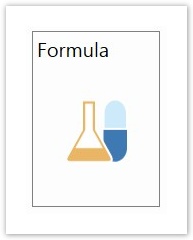/
Creating a New Formula
Note: This manual is for Genesis R&D Supplements 1.6 and earlier. The manual for versions 2.0 and later can be found here: Genesis R&D Supplements 2.0 Manual
Creating a New Formula
To create a new formula
- On the left side navigation bar click New, then Formula.
- Enter Formula name.
- Click Enter or Tab and the program displays the ingredient entry field
NOTE: The red dot next to the formula name indicates that the information entered has not been saved. After the formula is saved (by clicking the save icon above the File menu), the red dot will disappear until further edits are made. Clicking on the "x" next to the ingredient name will close the ingredient.
, multiple selections available,
Related content
Formula Tab
Formula Tab
More like this
Printing and Exporting Label
Printing and Exporting Label
More like this
2016 Supplemented Food Facts
2016 Supplemented Food Facts
More like this
©2022 ESHA Research