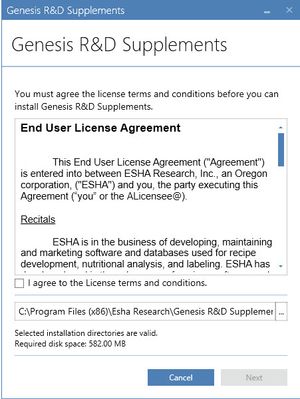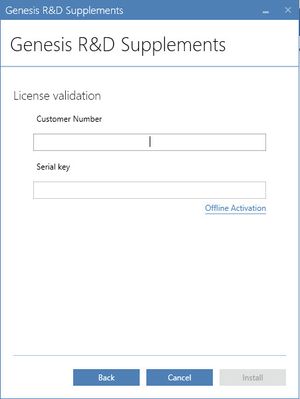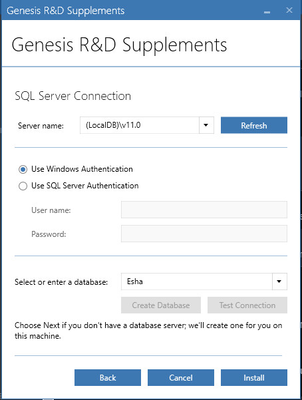Installation
Note: This manual is for Genesis R&D Supplements 1.6 and earlier. The manual for versions 2.0 and later can be found here: Genesis R&D Supplements 2.0 Manual
Installation
Before Installing please review the System Requirements.
Running the Installer
Once you've downloaded your software, there will be an installation file: Genesis_Supplements_Setup-<version>.exe or similar.
- Double-click this to begin the installation process.
- First, read and agree to the EULA.
Click Next.
If the computer you are installing Genesis R&D Supplements on is not connected to the internet, you will need to choose "Offline Activation." See link for details.- Enter both your Customer Number and Serial Key. (These will be in your Order Confirmation email.) If you have entered them correctly, a green check mark will appear.
- Click Next
- Generally the defaults on the connection page are what you should use.
- Click Install.
- The remainder of the installation is automatic, and the shortcut key will appear on your desktop.
, multiple selections available,
©2022 ESHA Research