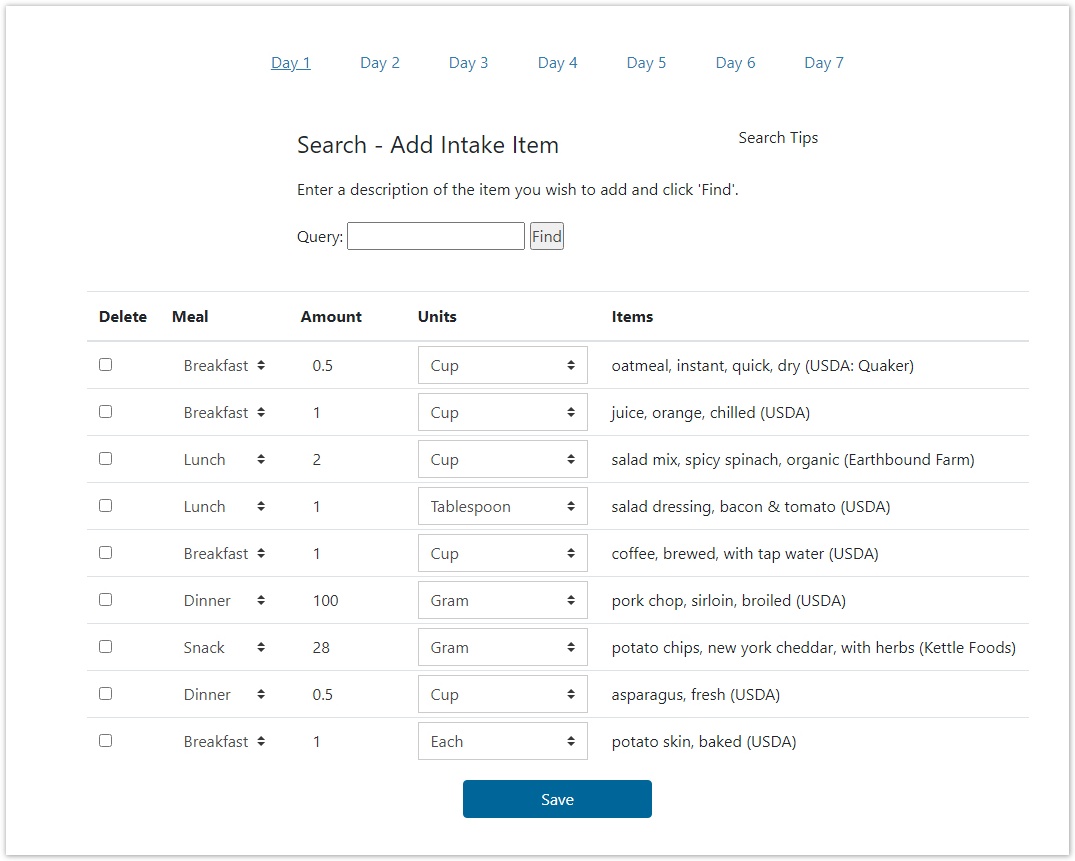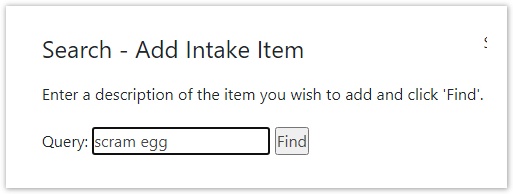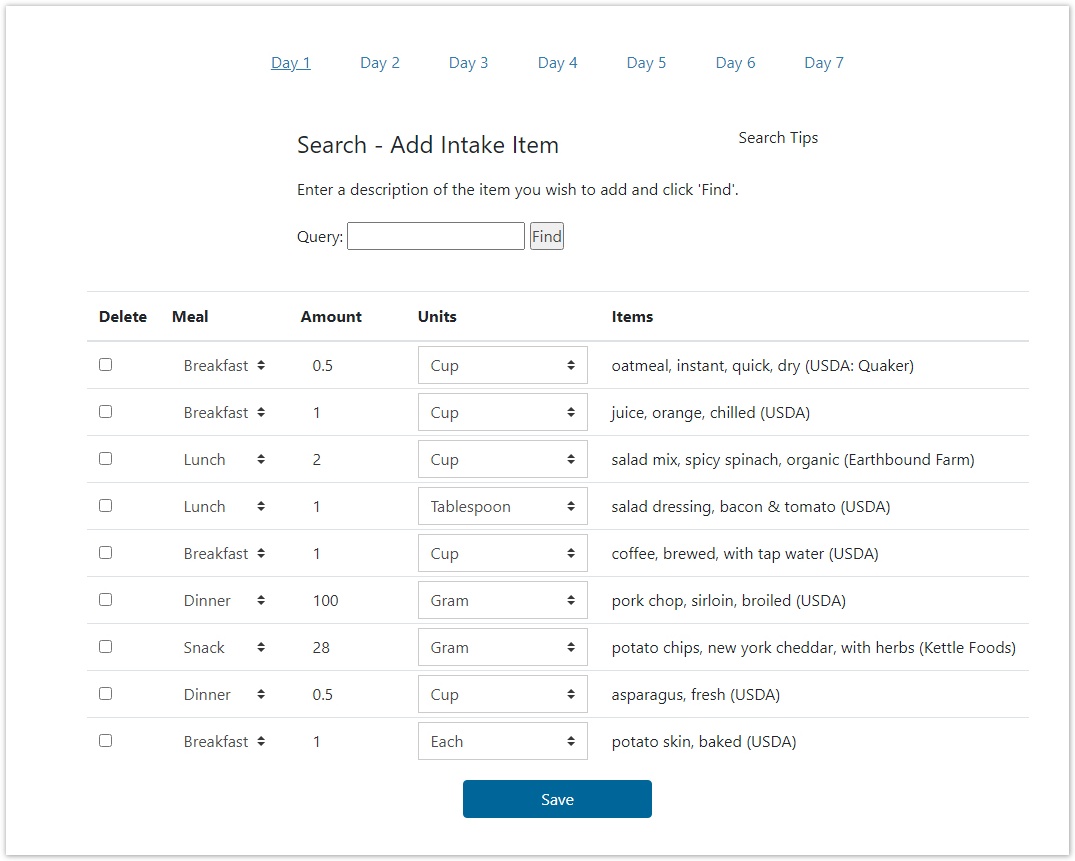
This screen is where you:
- Enter the foods you eat.
- Review previous intakes
You can enter intake for up to one week (7 days) at a time.
- Click on the buttons to navigate through the days.
Searching for and entering a food item
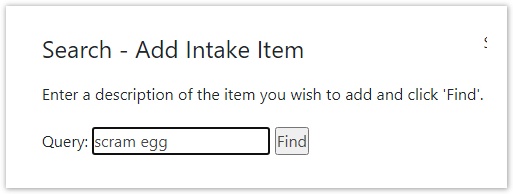
- Type a word or partial word into the box and click Find. Use these Search Tips to help you find the exact food you're looking for.
- Select the closest match from the returned list of foods.
- Click the food's link to see a nutrient breakdown of that food.
- Click the plus button ( + ) to add the food to your Intake.
- Continue in the same manner until you have entered all the foods that you ate on that day.
Meals, Amounts, Units
When you first add a food, a common amount (1 each, 1 slice, 0.5 cup, 1 medium, etc.) is assumed. You can change this by entering a different amount and selecting an available unit from the Unit menu.
If you wish to add a food to a particular meal (Breakfast, Lunch, Dinner, Snack), select that meal from the Meal menu. If not, select the blank.
Delete
To delete a food, check the Delete box and click Save.