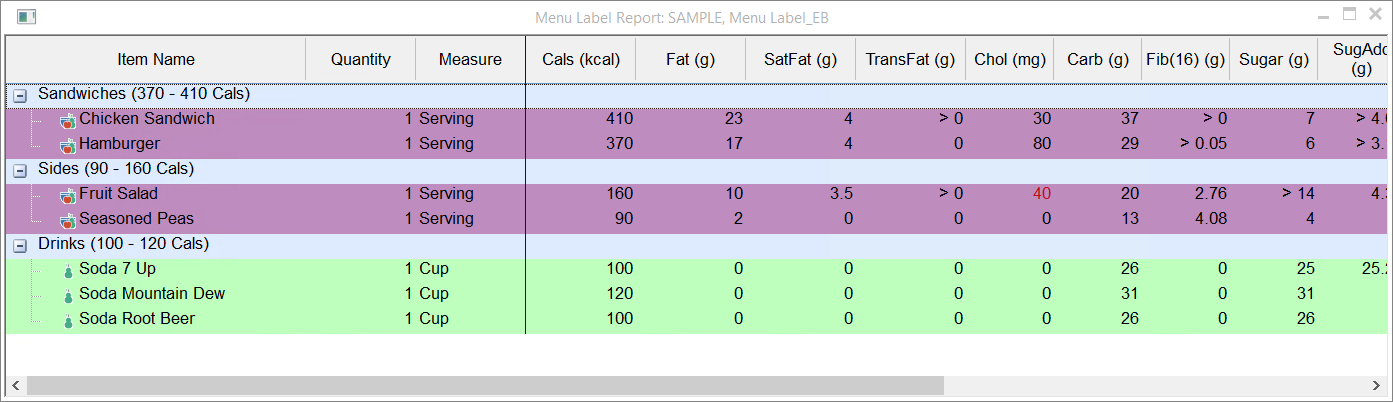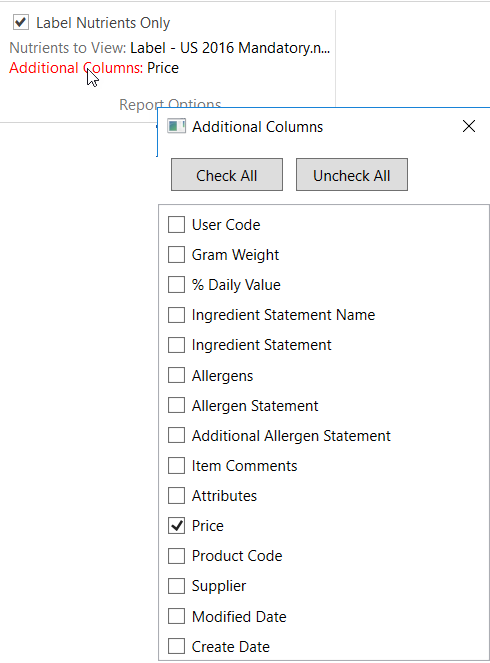Genesis R&D Manual
Menu Label Report
The Menu Label Report shows the nutrient breakdown, per serving, of your menu items. The nutrients that appear here will depend on which Nutrients to View list you have selected and whether the Label Nutrients Only box is checked.
You can also select additional columns for display.
Change Nutrients to View
- Click Nutrients to View
- Choose from the available pre-populated lists or create your own.
- Click OK.
- Those nutrients will now appear on this report. (Make sure "Label Nutrients Only" is unchecked.)
Visit the Nutrients to View page for more in-depth instruction.
Label Nutrients Only
- Check this box to show only the required restaurant menu nutrients: total calories; calories from fat, total fat; saturated fat; trans fat; cholesterol; sodium; total carbohydrates; sugars; fiber; and protein
You can use this report (or the Nutrient report) to generate the required "upon request" nutrient information.
Additional Columns
Expand this menu to select any additional information you want to display on this report.
Check this to display the price you entered.
Symbols and what they mean
| > | This indicates that one or more items in this Recipe are missing data for that nutrient |
| -- | This indicates that this Ingredient has no data for that nutrient |
| red text | This indicates that the calculated value for this nutrient has been overridden |
Exporting the Report
This exports all the data in the report as tab-delimited text.
- Right-click on the report
- Select Export to Clipboard.
- Open a word processing (or other) document
- Choose Paste.
, multiple selections available,