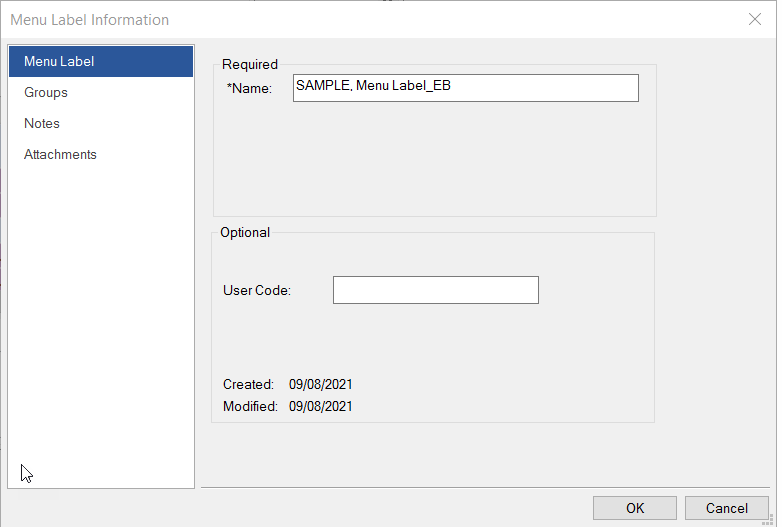Genesis R&D Manual
Creating a Menu Label
Your first step is to create all of the Recipes and/or Ingredients you will use on your Menu. If you’re not familiar with Recipes, please see the recipe section.
- From the Home ribbon, select New > Menu Label
- Name the Menu and enter a user code, should you wish to use one. The created and modified dates are populated automatically.
- You can any additional information (Groups, Notes and Attachments) now or later.
- Click OK and a blank item entry screen will appear.
From here, you will conduct a search for the Recipes or Ingredients you wish to use on your menu and enter them into categories
, multiple selections available,