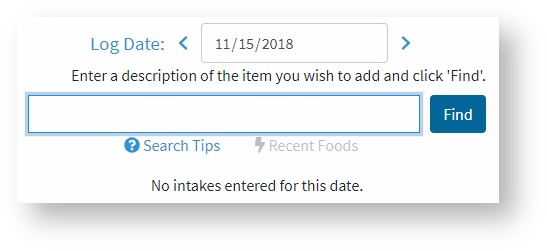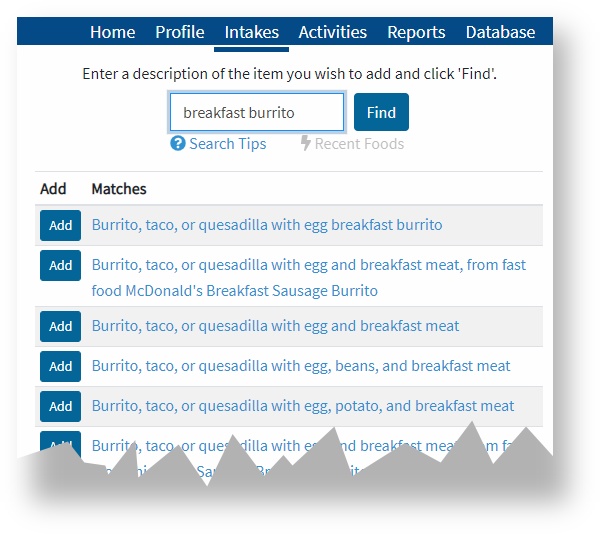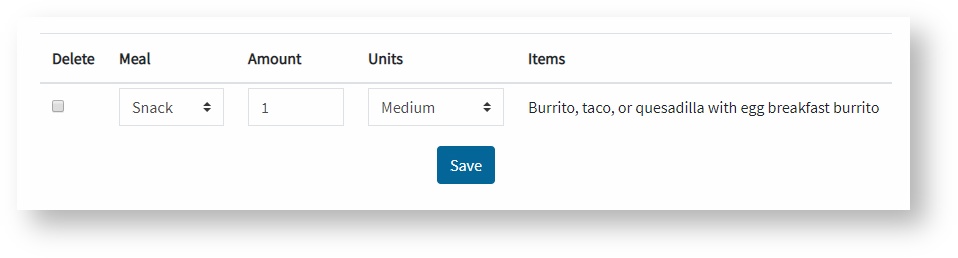Intake
This screen is where you:
- Enter the foods you eat.
- Review previous intakes
When you first access this page, the Log Date will show the current day's date. Use the arrows to navigate to other days. If you click inside the Log Date box, you will see options:
- Use the up and down arrows to toggle between months.
- Use the large down arrow to open up a calendar and navigate from there.
Searching for and entering a food item
- Type a word or partial word into the box and click Find. Use these Search Tips to help you find the exact food you're looking for.
- Select the closest match from the returned list of foods:
- Click the food's link to see a nutrient breakdown of that food.
- Click Add to add the food to your Intake.
- Continue in the same manner until you have entered all the foods that you ate on that day.
Meals, Amounts, Units
When you first add a food, a common amount (1 each, 1 slice, 1 cup, 1 medium, etc.) is assumed. You can change this by entering a different amount and selecting an available unit from the Unit menu.
If you wish to add a food to a particular meal, select that meal from the Meal menu. If not, select the blank. The program meal will initially default to breakfast; after that it will default to the last meal assigned.
Delete
To delete a food, check the Delete box and click Save.
Recent Foods
This is a list of the 20 most recent foods you have selected from the database. This list can be a shortcut for searching the entire database.