/
Getting Started
Getting Started
Jill Hohnstein (Deactivated)
Patrick Murphy
Stephanie Ulrich
Owned by Jill Hohnstein (Deactivated)
Last updated: Oct 05, 2021 by Patrick Murphy
Welcome to your ESHATrak account!
To register with ESHATrak, you will need an Access Code. If you have your Access Code, feel free to proceed to the steps below to activate your account. If you do not have an Access Code, contact your Instructor or purchase one directly from ESHA Research.
Important
If you are extending an existing subscription to ESHATrak, please follow the steps on the Extending Your ESHATrak Subscription page.
Once you have your Access Code, to activate your new account:
- Visit https://www.eshatrak.com
- Click I Have an Access Code.
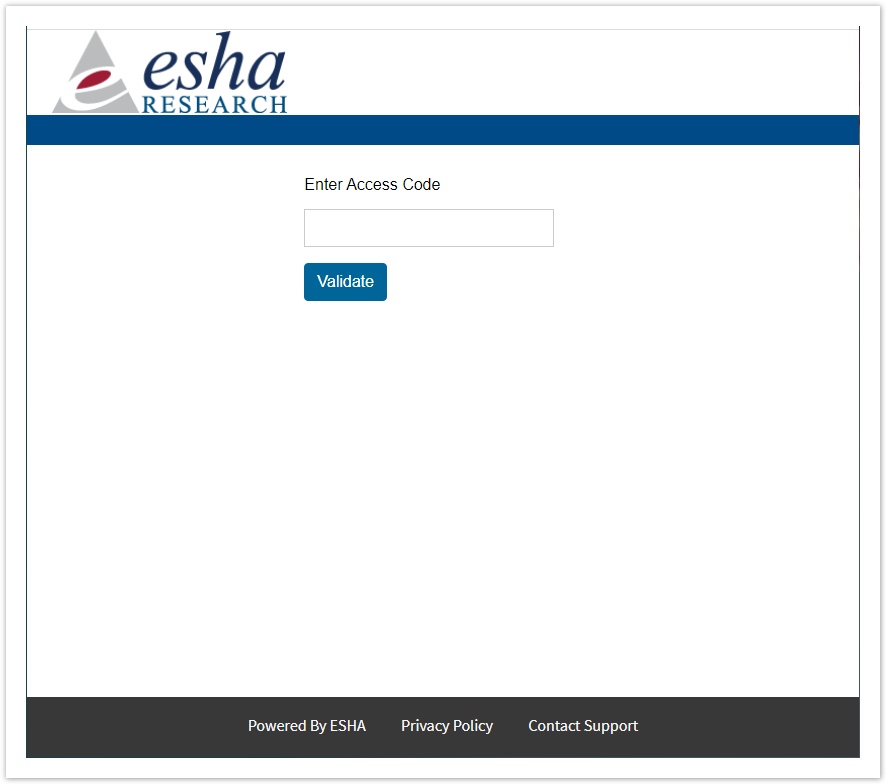
NOTE: Redemption of the Access Code only needs to take place once. After you've established your account, you can re-login to ESHATrak using your username & password. - Enter the Access Code by copying it from your email, or typing in manually. Access Codes are case sensitive.
- Click Validate.
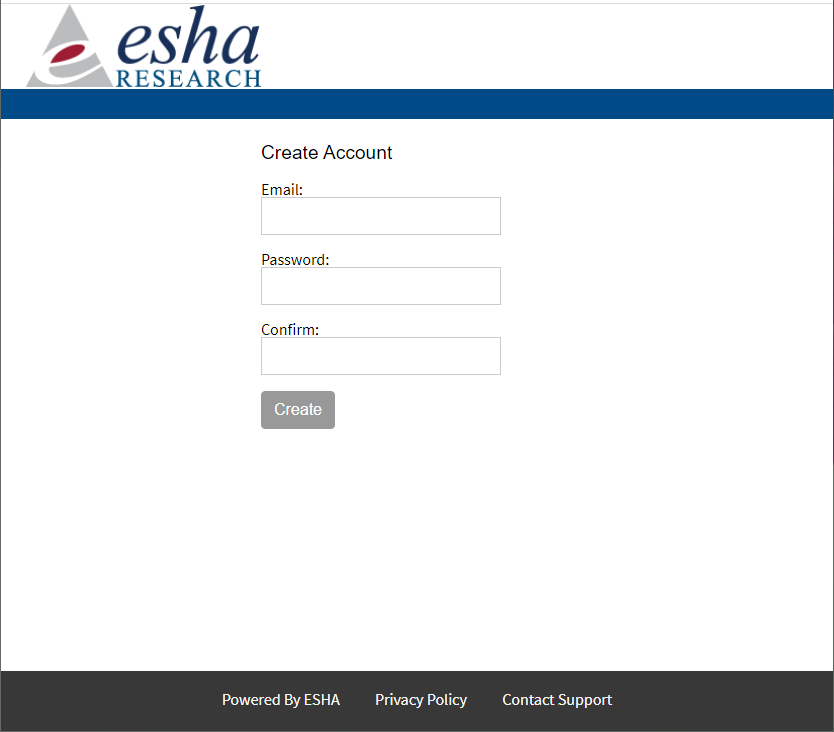
- On this screen, enter your email and create a unique password.
NOTE: If you receive a warning message stating “Something went wrong…”, with a notification that “user name [your.email@domain.com] is already taken”, this is an indication that your email address is already in our system for other reasons, and the redemption of your Access Code for ESHATrak must be handled another way. Please see Warning Message: user name is already taken page to redeem your Access Code. - Click Create.
- You will be taken to the Home page where you can access all of ESHATrak's features.
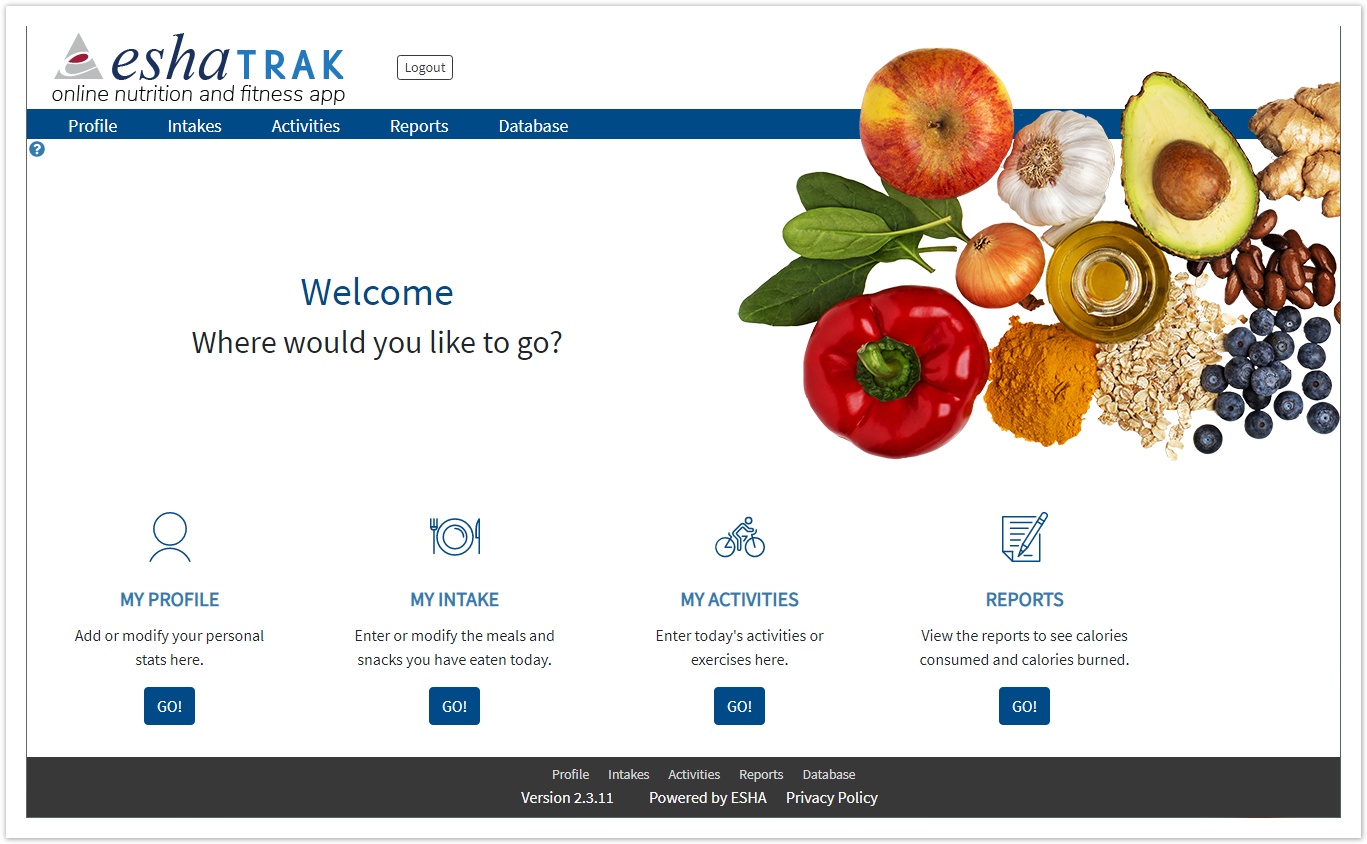
Start here or watch the video below to learn how to use the program.
Video Overview
On this page:
, multiple selections available,