Welcome back! This document is meant to guide one through the steps to extend an expired subscription to ESHATrak. If you are a new user, please refer to the Getting Started page.
Similar to how you first created your account in ESHATrak, to extend your subscription you will need a new Access Code. This should have been emailed to you after purchase (check your Spam / Junk folder), or possibly provided to you by an Instructor. If you have not yet purchased an Access Code, please Contact Sales.
Once you have your new Access Code:
- Visit https://eshatrak.com/
- LOGIN with your previously created username. Do not use the link reading "I Have an Access Code" - that is for first time registration only.
You will be taken to a page that looks like this:
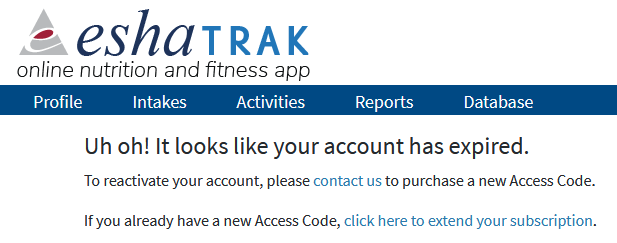
- Click the link that says “click here to extend your subscription.”
- Enter your new Access Code and click Validate
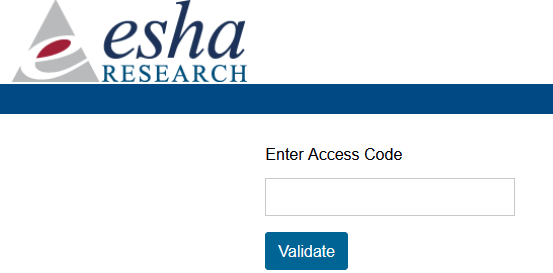
After validating your new Access Code, your subscription will be extended, and you should once again have access to ESHATrak.