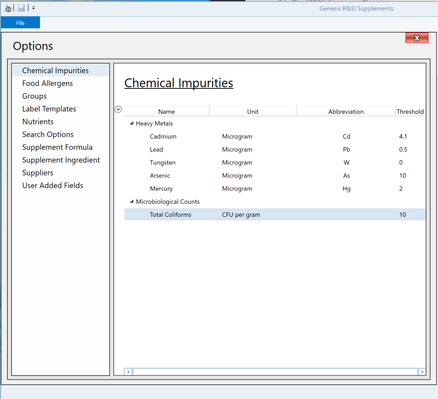/
Chemical Impurities Options
Note: This manual is for Genesis R&D Supplements 1.6 and earlier. The manual for versions 2.0 and later can be found here: Genesis R&D Supplements 2.0 Manual
Chemical Impurities Options
This option lists the chemical impurities that the program currently allows users to track. You can modify existing chemical impurities or add your own.
To modify
- Right-click on the item you want to modify and select Edit.
To add your own
- Right-click on a header (Heavy Metals or Microbiological Counts) and select New.
- Type in the name, abbreviation (optional) and threshold. Remember, the Formula screen will indicate if your Ingredient or Formula is over the threshold indicated here.
- The unit column cannot be changed. The unit for Heavy Metals is Micrograms. The unit for Microbiological Counts is CFU/g.
, multiple selections available,
Related content
Formula Tab
Formula Tab
More like this
Check Data Components
Check Data Components
More like this
Getting Started
Getting Started
More like this
Preferences - General
Preferences - General
More like this
©2022 ESHA Research