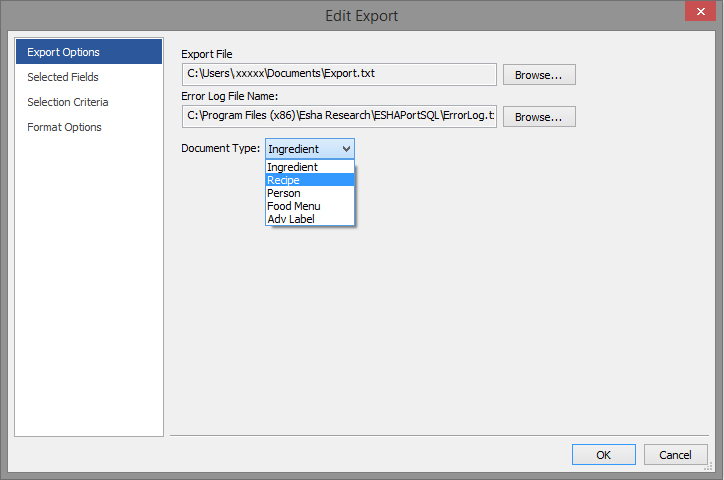/
Exporting Data
Exporting Data
Nate Edwards
Jill Hohnstein (Deactivated)
Patrick Murphy
Owned by Nate Edwards
Last updated: Apr 16, 2020 by Patrick Murphy
- Select Export from the Welcome window. (You can also Click the Export icon on the Home ribbon.)
- Select how to export the files. You have three options.
- From template - allows the user to open a template from the Templates folder. The 2 Export templates are:
- ESHA Ingredient Export Template - US Standard
- ESHA Recipe As Ingredient Export Template - US Standard
- From File - allows the user to open an .epf file from where ever they choose. The Browse... button opens a windows file chooser dialog to populate this field. Previously created ESHA Port Template(s) can be saved as *.epf files for easy re-use.
- Create new takes the user to the traditional New Export dialog.
- From template - allows the user to open a template from the Templates folder. The 2 Export templates are:
ABOUT TEMPLATES
When you purchased your ESHA Port software, you were given a collection of Excel files for you or your manufacturers to record ingredient data. These .epf files correspond directly to the template options in ESHA Port.
If you chose an existing Template (pre-built, or previously saved) you can select Execute or Edit to tailor to your needs. To edit your Export (or if you selected New), you can modify the following.
, multiple selections available,