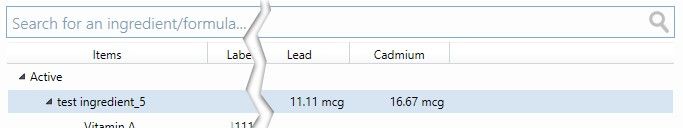Formulas are created by adding ingredients and manipulating components according to the desired label amounts. A formula is made up of one or more ingredients and/or formulas.
Active ingredients will appear on the Supplement Facts label, placed in an order specified by the labeling regulations. The labeling regulations govern the placement of a specific set of mandatory and voluntary nutrients. Ingredients that are not a part of that set can be reordered as desired. Ingredients within special blend sub-formulas will be listed in weight order, according to the labeling regulations.
Inactive ingredients will appear on in the ingredient liststatement, in order of descending weight. Mandatory and voluntary nutrient components that are part of Inactive ingredients will be added to the Supplement Facts panel, and can be removed at that point if desired.
Chemical Impurities will appear can be viewed on the ingredient list in order of weight Formula screen under the corresponding columns. The program automatically converts the unit from PPM (parts per million) to mcgHeavy metals are listed in mcg and microbiological impurities are listed in CFU units.