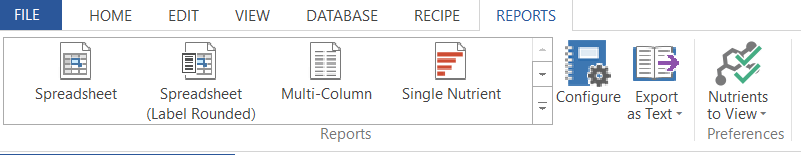| Widget Connector | ||||||
|---|---|---|---|---|---|---|
|
After you have created a Recipe, you Genesis R&D can analyze it for its nutritional breakdown. Here is where the power of Genesis comes in. The program calculates the nutrient values and provides you with a variety of ways to view and print the you can view the Reports to see a breakdown of data.
You can configure your reports to display from any or all of the 160 nutrients and nutrient factors in the program . Any number of nutrient lists can be saved for later use. See the from this screen by using Nutrients to View. See Nutrients to View section for for more information.
From the Reports Ribbon you will see the following options: (Note your screen may be different if you have configured your screen to hide reports or have a custom report in the Additional Reports folder of your Genesis Install)
Note: Nutrients to View can be accessed from the Reports ribbon and the Home ribbon, and any changes you make from either are universal.
Click on any report icon to view it. If you can't see all of the reports, click the down arrow to expand the reports view.
Configure
Export as Text
Nutrients to View
| Widget Connector | ||||||
|---|---|---|---|---|---|---|
|