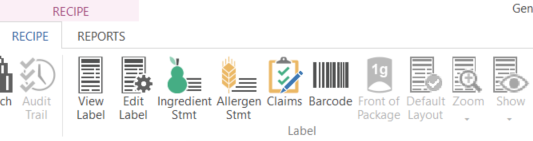This section discusses the creation of Labels: Nutrition Facts panels with their ingredient and allergen statements. Only the basic rules and regulations for creating Labels are covered in this section. For more information on labeling laws and regulations, see our resources page.
To work with a label, you must have its Recipe open.
Evaluating Analysis Results
...
The Label Window
The on-screen Label View is a visual simulation of the printed Label page. It shows approximately how the Label will look when printed. However, due to differences in monitor and printer drivers, the display does not exactly replicate the printed page. Do not be alarmed; the printed label will be correct. Alignment and sizes can be specified from the Object properties window. (Edit Label >Object Properties).
...
These options can all be found on the Label Information window (Edit Label) or by right-clicking on the Label and selecting Settings. For more information see the General Label Settings section.
Most of the modification options are available from the Recipe ribbon.
Other Features
...