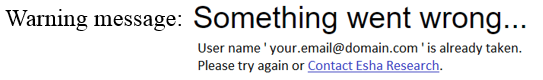If you are met with the warning message that states "Something went wrong...", and goes on to state your username is already taken, follow the steps below to redeem your Access Code:
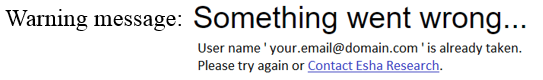
This message is an indication that your email address is simply already in our system. Instead of creating the account, the redemption of your Access Code must be handled another way:
- In a new browser tab or window, navigate to accounts.esha.com.
- Click the "Forgot password?" link.
This is instead of clicking the "I have an Access Code" link. - Enter your email address & click 'Reset Password’.
- At the confirmation page, you can close that Tab / Browser window.
- Check your email for the reset email and click the button / link.
NOTE: Check your Spam/Junk folder. You should receive the email within 15 minutes of clicking to reset it. - In the browser tab/window that appears, enter a new password of your choosing.
- Click the link 'Click here to log in.' This will return you to accounts.esha.com - where you want to be.
- Login using this email, and the newly created password. Again, do not use the Access Code (yet - that's coming).
- Once logged in, you may see a mostly blank page. At the far left, click the 'Redeem an Access Code' button.
- There, paste in the Access Code sent after your purchase.
- You should then be redirected to the REX home page.
NOTE: Redemption of the Access Code only needs to take place once. After you've established your account, you can re-login to REX using your username & password.