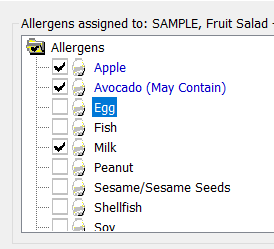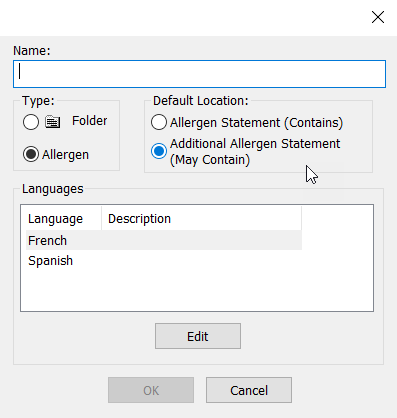...
User-added Allergens will appear in the Allergens folder, in blue text. If you check a user-added allergen, it will appear in the Allergen Statement or the Additional Allergen statement, depending on what you selected when you created it. If it has been selected for the "May Contain" statement, "May Contain" will appear in parenthesis after the allergen. Edit these as you would regular allergens.
Add an allergen
- On From the Database ribbon, go to Modify>Allergenselect Modify
- Select the Allergens Tab
- Click New
- Type in the Allergen name.
- Select Allergen
- Select Location
- Add translations, if necessary
- Click OK.