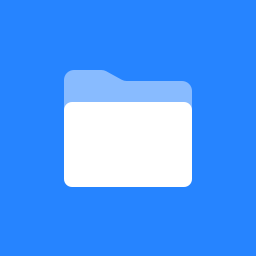 ESHA Security
ESHA Security
About ESHA Security
ESHA Security is a program compatible with the current versions of ESHA Research programs: The Food Processor and Genesis R&D®. ESHA Security allows an administrator to establish and enforce a set of access control rules for items in an SQL database.
The Food Processor and Genesis R&D® will automatically detect if ESHA Security is installed and activated, and will then prevent users from opening or modifying items they do not have access to.
The primary tool for configuring ESHA Security is the Access Control Utility, a stand-alone application that allows the administrator to perform the essential activities of ESHA Security.
Security Manager can be installed on an administrator’s local drive, or on a server in a directory that is only accessible to an administrator. It is not installed on any users’ computers, to prevent users from changing network settings.
Important note: To execute the Access Control Utility application, you must have system administrator rights on the database it connects to. This is both an additional security measure, to prevent unauthorized users, and a necessity due to the database operations that the Security Manager application must perform.
Installing ESHA Security
Refer to the knowledge base article for https://esha.zendesk.com/hc/en-us/articles/204766839.