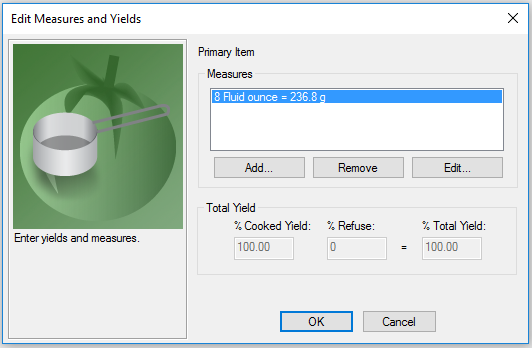...
The program lets you add yields and additional measures to your recipeingredient.
Add a measure
Many of the existing database ingredients are already populated with a variety of units and measures. The user-added ingredients, however, are not. This is where you can add common household measures (e.g. 1 cup) or , established serving sizes, or other relevant measures (1 serving scoop = 80g22g, for example). You can also add a liquid amount for the equivalent weight measure.
- In an Open Ingredient, click the Yields/Measures page.
- Click Edit Measures button. You should be presented with a dialog like this:
- Click Add.
- Type in the quantity.
- Select the desired household unit of measure.
- Type in Enter the weight your household measure equals. that is the equivalent for the selected unit of measure. For example: 1 Serving = 100 grams.bag = 5 pounds, or 1 cup = 246 grams
- Click OK. You will now be able to select from these measures when adding this ingredient to a recipe.
...