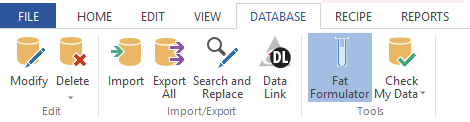With the two fat formulators, you can:
- Create customized meat or dairy ingredients with a specified percentage of fat.
- Calculate the ratios of the ingredients needed to create a custom blend.
- Change the ingredients used in the custom blending process, thereby creating additional combinations.
Meat Formulator
The meat formulator allows you to create customized meats with a specified fat percentage by blending two ingredients, i.e., beef tallow and lean beef.
- From the Databases ribbon, choose Fat Formulator and select the Meat radio button.
- Enter the target fat percentage.
- Select meat type from the Category pull-down list.
- The program will automatically calculate the percentage of both Fat and Lean needed to equal the
desired target fat percentage. You can use the default ingredients listed or select your own. See below.) - Click Create. This opens an Ingredient window. Make any necessary changes here and click OK when
you’re finished.
EXAMPLE: Create a 30% fat beef mix.
The information can be read this way. It will take 63.44 grams of raw, lean composite beef, combined with 36.56 grams of raw beef fat, to create 100 grams of a 30% fat beef mix. |
|---|
To select different Fat and Lean ingredients
...