Organic Properties
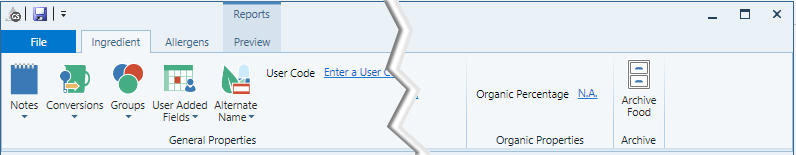
Users can track organic percentage at the Ingredient level, and set target organic percent amounts at the Formula level. The program will automatically calculate total Organic Percentage amount and indicate that at the bottom of your screen.
Reminder: Promoting a component will cause it to be listed separately on the label, instead of with its ingredients. Now you can move the promoted component higher or lower in the list of items on your label. In the example shown here, I would use the arrows to move Polyphenols up or down in the Label.

Show blend's inactive components in Statements
When you enter an Ingredient into another Ingredient, this creates what we call a "Blend." Before this version, inactive components from a blend would not appear in the Ingredient Statement. They now do.
Allow search by Supplier in the Open screen
Supplier Name can now be used as a search term.
Updated Genesis R&D Supplements release notes can always be found here.