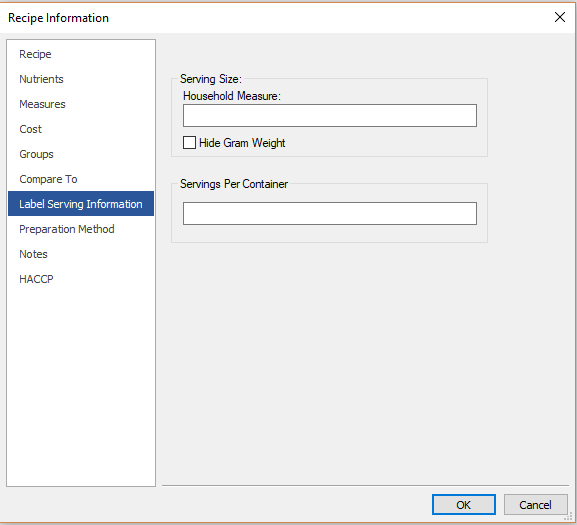On this screen, you can enter a serving size and/or a number of servings per container to appear on the nutrition facts panel (label) report. You can choose whether or not to display the gram weight of the recipe on the nutrition facts panel.
Serving Size
- Type the serving size in the field. For example, if you type 2 cups, Household Measure 2 Cups will appear on the label.
Servings Per Container
- Type the servings per container in the field.
Hide Gram Weight
- Check the box beside Hide Gram Weight. The Gram weight will no longer appear on the Label.